Why Keyword Research is Key
Every second of every day more online content is generated. Some of it good, some of it bad, and a lot of it somewhere in between. Yet, what’s tragic is that excellent content like yours may never be seen at all. The reality is that great writing and informative text isn’t enough. Online copy must be optimized for keywords so that your target market sees it. In this post, we are going to discuss Google Keyword Planner, which is still one of the best keyword research tools out there. Then, we’ll look at Google Analytics—an excellent indicator of how your SEO strategy is performing. Finally, we’ll examine the valuable information that Google Search Console can provide.
Google Keyword Planner: The Tried and True SEO Tool
Google Keyword Planner has been around for awhile. While Keyword Planner’s intended purpose is to plan and budget for ad campaigns in Google AdWords, it is widely used for SEO purposes as well. However, it is still a good choice when it comes to finding keyword ideas, analyzing monthly search trends, and more.
The first step with Google Keyword Planner is to input one to three seed keywords that reflect the niche in which your business operates.
Then, look at Google Keyword Planner’s four targeting options: location, language, search network, and negative keywords.
Checking Out Your Options
For the first three, the default is United States, English, and Google. However, you can change any one or all default options to more accurately reflect where your audience is located, what language they speak, etc.
The negative keywords targeting option enables you to filter out certain keywords. For example, you can eliminate those “that don’t have a minimum monthly search threshold or cost per click above or below a certain point. You can also hide keywords that you already have in your AdWords account or that you think are relevant and will show up.”1
Google also offers various keyword filters. Let’s first look at the average monthly searches.
You can input specific dates and see how well a keyword has performed over a specific period. It is wise to look at a 12-month span, as you want to see an overall trend. Is the keyword’s popularity gaining or waning?
Next, let’s examine the competition filter. Be aware: competition refers to competition within AdWords itself, not across the Google search engine. Nevertheless, it is still useful to note if a keyword receives a high competition rating. A start-up or small business may want to opt for low or medium competition instead, as it will be easier for their site’s copy to rank.
Google Analytics: Is My SEO Strategy Working?
Google Analytics is a great tool to use once you’ve implemented Google Keyword Planner, optimized your copy, and given your SEO strategy some time to start working (SEO strategies do not yield instant results!).
The first and most obvious indicator of a successful SEO strategy is if your site has more visitors than it did before. You’ll find this information in the Audience section of Google Analytics. Don’t forget to filter out traffic from your own IP address and other known spam bots and websites. You can learn how to do so here and here.
This section can also provide you with a lot more data about your audience, including where they came from, whether they accessed your site via desktop or mobile, etc. However, what’s key for SEO purposes is to see how much of your traffic is coming from Google and other search engines (i.e. how much or your traffic is organic).
Google Search Console: Improve CTR and Discover Missed Opportunities
While Search Console is more of a learning curve than Analytics, it provides a lot of helpful information for both overall SEO and future keyword research.
The Search Analytics report available through Google Search Console enables you to see search data from various perspectives. These include: queries, pages, countries, devices, and search type.
The search queries perspective allows you to view the actual keywords or phrases that people used to find your website. This valuable data allows you to craft copy that accurately reflects the language that your website users are actually using. With this data, you can craft copy that better speaks to your actual users. This results in higher conversions, as well as revealing opportunities that may have been overlooked during the initial keyword research stage.
1 Patel, Neil. “How to Use the Google Keyword Planner Tool for SEO.” Quick Sprout. N.d. Web. 12 Dec. 2017. https://www.quicksprout.com/university/how-to-use-google-keyword-planning-tool/.

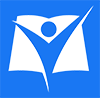




 by
by