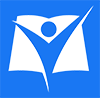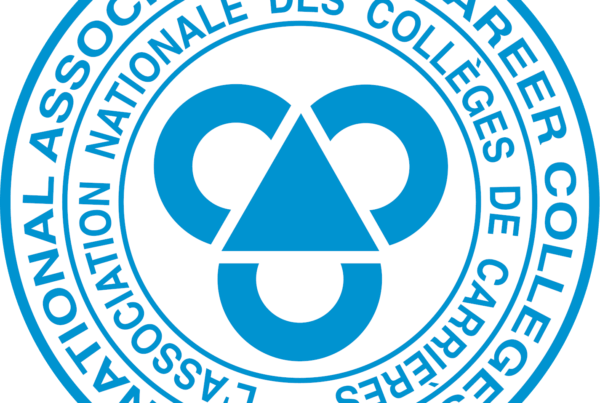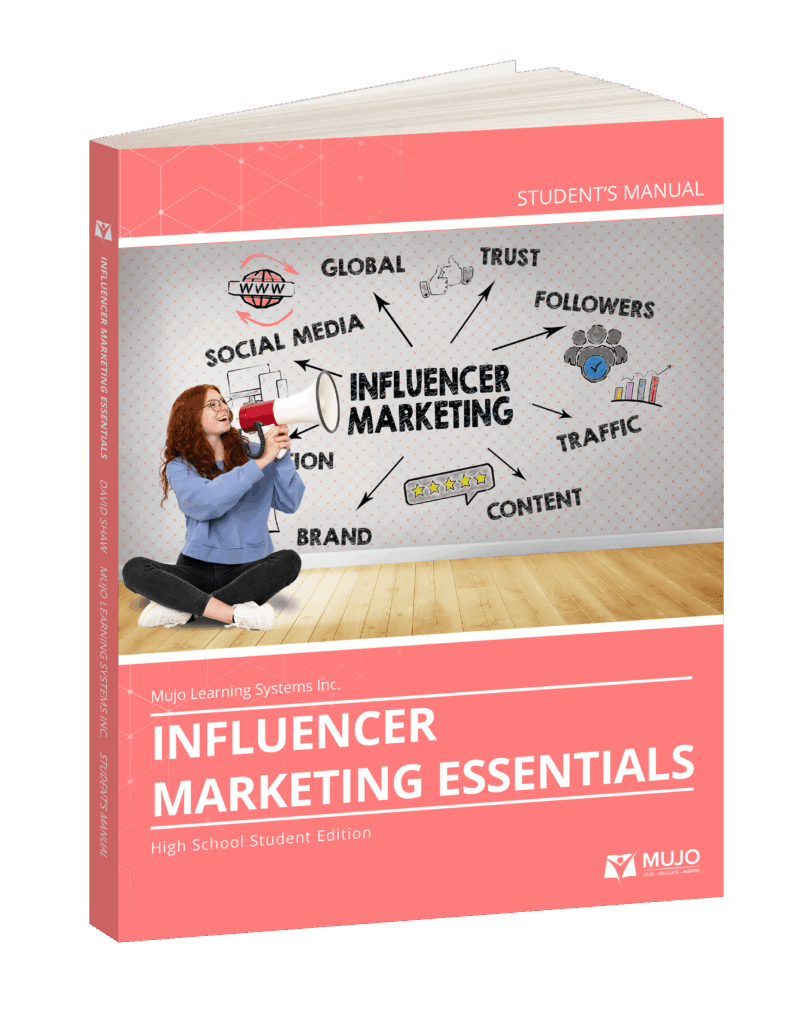In a bold move that’s shaking up the tech world, OpenAI has officially unveiled ChatGPT Atlas, a revolutionary AI-integrated web browser launched on October 21, 2025. Billed as a “once-in-a-decade opportunity to rethink what a browser can be,” this isn’t just another tool for surfing the web—it’s a seamless fusion of ChatGPT’s conversational AI with everyday browsing, designed to make the internet more intuitive, productive, and personalized. As CEO Sam Altman emphasized during the announcement livestream, Atlas aims to transform browsing from a passive activity into an active, AI-assisted experience.
If you’re tired of juggling tabs, copying links between apps, and manually sifting through search results, ChatGPT Atlas could be the game-changer you’ve been waiting for. In this blog, we’ll dive deep into what makes Atlas tick, its standout features, how it stacks up against the competition, and whether it’s worth ditching your current browser for. Let’s explore why this launch could redefine how we interact with the web.
What is ChatGPT Atlas?
At its core, ChatGPT Atlas is OpenAI’s first foray into the browser market—a sleek, Chromium-based application that embeds ChatGPT directly into the browsing experience. Unlike traditional browsers that treat AI as an add-on, Atlas is built around ChatGPT, making the AI your constant companion across every tab and site.
Launched globally for macOS users today, with Windows, iOS, and Android support rolling out “soon,” Atlas is available to all ChatGPT users for free. To get started, simply download it from OpenAI’s site, log in with your ChatGPT account, and import your bookmarks, passwords, and history from your existing browser. It’s that straightforward. But what sets it apart? The magic lies in its AI-first design, which turns mundane tasks into effortless conversations.
Key Features of ChatGPT Atlas
Atlas isn’t reinventing the wheel—it’s supercharging it with AI smarts. Here’s a breakdown of the features that make it stand out:
1.Integrated ChatGPT Sidebar: Your Always-On AI Companion
Open a persistent sidebar in any window to chat with ChatGPT about the page you’re on. Need a summary of a long article? Ask it to compare product prices across sites? Or analyze data from a spreadsheet? Atlas handles it all in context, without switching apps.
Pro Tip: Customize the sidebar to “remember” or “forget” details from your sessions, ensuring privacy while building a personalized experience.
2. Agent Mode: Let AI Do the Heavy Lifting
Exclusive to ChatGPT Plus, Pro, and Business users (for now), this preview feature turns ChatGPT into an autonomous agent that browses, clicks, and completes tasks on your behalf. Imagine saying, “Research flights for my trip to Tokyo and book the cheapest option under $800″—Agent Mode opens tabs, fills forms, and even explains its steps as it goes.
Safety first: You’ll see a “take control” button and a big red “stop” to intervene anytime. It’s like having a digital assistant that narrates its workflow.
3. Browser Memories: Smarter Over Time
Atlas learns from your habits with optional “browser memories,” logging sites you visit and actions you take to provide hyper-relevant suggestions. For example, if you’re job hunting, it can recall last week’s postings and generate a trend summary for interviews.
Privacy controls are robust: Opt out anytime, view/delete memories in settings, and incognito mode keeps everything off the record.
4. AI-Enhanced Search and Split-Screen Browsing
Searches default to ChatGPT-powered results, complete with conversational follow-ups, but you can switch to traditional web results, images, or news with one click.
Clicking a search link? Expect a split-screen view: the webpage on one side, ChatGPT’s insights on the other. It’s perfect for multitasking without the chaos of multiple tabs.
5. Bonus Perks for Early Adopters
Set Atlas as your default browser and snag 7 days of boosted ChatGPT limits—more messages, file uploads, data analysis, and image generation. Plus, seamless e-commerce integration (starting with Etsy and Shopify) lets you buy directly through ChatGPT.
These features aren’t just gimmicks; they’re engineered to save time and reduce cognitive load, making Atlas ideal for students, professionals, and anyone who lives online.
Potential Concerns: Privacy, Security, and the Road Ahead
No launch is without hurdles. Critics worry about privacy—Atlas’s memories and agent actions mean more data flowing to OpenAI, even if opt-outs exist. Security risks loom too: What if an agent accidentally submits sensitive info? OpenAI stresses user control and incognito safeguards, but real-world testing will tell.
Market-wise, this could dent Alphabet’s stock (down 1.6% post-announcement) and force rivals to accelerate AI rollouts. Long-term, as bots outpace human traffic, browsers like Atlas might evolve into “super-assistants” that handle entire workflows.
Why You Should Try ChatGPT Atlas Today
If you’re a heavy ChatGPT user or just curious about AI’s next frontier, download Atlas now—it’s free, quick to set up, and packed with promise. Whether it’s streamlining research or automating errands, this browser could make your digital life feel less like work and more like wizardry.
Ready to rethink browsing? Head to OpenAI’s site and grab your copy. What do you think—game-changer or hype?